April 28, 2016
BETA CAE Systems announces the release of
the v16.2.0 of its software suite
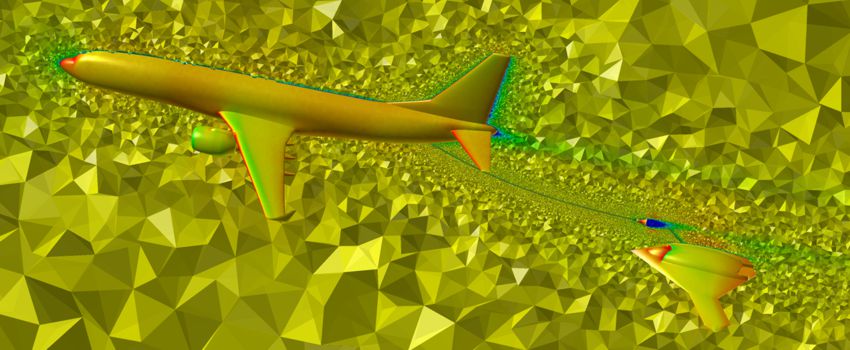
About this release
BETA CAE Systems S.A. announces the release of the version 16.2.0 of the ANSA / EPILYSIS / META suite with new tools and capabilities to further augment functionality and facilitate CAE processes.
The most important additions and fixes implemented in v16.2.0 are listed below.
Contents
Enhancements and known issues resolved in ANSA
Enhancements and known issues resolved in META
Compatibility and Supported Platforms
Download
Enhancements and known issues resolved in ANSA
Enhancements in ANSA
General
Undo/Redo is also available while selecting or deselecting model entities, either from working area or from lists.
Model entities chosen for Show Only can now be automatically fit to screen.
CAD to ANSA Translators
The translation capabilities for reading neutral CAD files have been expanded with the option to select the CT library.
Connections
The existing functionality of ANSA connections creation has been enriched with the conversion of NASTRAN CWELDS elements to seamlines.
The capabilities of ANSA connections’ handling have been expanded in RBE3-CELAS1-RBE3 & RBE3-CBUSH-RBE3 representations, which can now generate zero-body elements as well.
Meshing
Shell Mesh: The Grids[Align] function provides now the direct alignment on complex curved lines, when selecting more than 3 points.
Volume Mesh: The additional supported parameters of the script function AdvancedLayersParameters provide an efficient control of the layers generation.
Batch Meshing: CFD mesh generation with proximity areas is now further accelerated.
Composites
Laminate Tool: Draping results can be accomplished with the Sliding algorithm as well.
Checks
The Penetration>Intersections fix has been improved with the option to control the movement of nodes by freezing specific areas.
Processing time has been significantly reduced by using multiple cores for checking contacts and penetrations (property thickness, user thickness, distance range).
NASTRAN
THERMAL: A new wizard-based assistant automates the Thermal analysis model set up.
LS-DYNA
The substructuring analysis has been introduced for LS-DYNA.
ANSYS
Multiple Control Cards can be handled in the same model.
MORPH
A new function has been added to quickly modify the tubes’ diameter through the enhanced Direct Morphing functionality.
Known issues resolved in ANSA
Topo
Scripting: Extraction of middle skin surfaces using the function Base.Skin() would stop when an already skinned part was found.
Volume Mesh
Cavity: In certain cases the Hexa Dominant generator would fail to project on the seats.
LS-DYNA
AIRBAG: The field NP of the *AIRBAG_PARTICLE would accept float values.
NASTRAN
The selection of the second node set during the creation of line elements or MPCs would occasionally be unavailable after the first use.
NVH Console
The performance of the Load Case Manager would occasionally be poor, when handling big models.
Abaqus
DLOADs applied on continuum shells would not be drawn.
For more details about the new software features, enhancements and corrections please, refer to the Release Notes document.
Enhancements and known issues resolved in META
Enhancements in META
Supported Interfaces
Support of the initial Ids of hierarchically structured geometries (Abaqus, PAM-CRASH and RADIOSS sub-structured by parts, modules and id pools respectively)
Abaqus v2016.
ADINA 10.2 Contact results from OP2 files.
ANSYS COMBIN elements.
Support of the NLOC option of LS-DYNA *PART_COMPOSITE
Support of intermediate Stress results (NLOPRM OUTCTRL = INTERM) from NASTRAN OP2 files.
NASTRAN 2016 results of Normal Velocity (NVELOCITY) and Vibration Intensity (VINTENSITY)
PAM-CRASH Implicit second order elements.
Support of the reading of Stiffness, Damping & Mass sensitivities as Curve results from NASTRAN OP2 files.
Von Mises Bending and Von Mises Membrane results from PAM-CRASH ERF files.
Support of RadTherm Thermal Links as SETs.
Support of streamlines for Ensight adaptive mesh.
Results Loading
New options have been added for loading Displacements / Velocities / Accelerations results on Cylindrical / Spherical local coordinate systems.
Drawing Styles
Increased drawing performance when Entities mode is selected for model coloring.
New Pcomp Zones drawing style
Queries
Part properties are now read and displayed when identifying a part.
Significant performance improvement of the Advanced Filter execution on big models.
NVH Calculators
The performance of FRF Assembly tool has been improved.
Video post processing
Improvements and new features for tracking results on videos such as, the capability to copy track points between videos in different windows, new options for plotting tracked results as curves, and context menu added on tracked points.
File Output
Improved performance for saving compressed project files (both Lossy and Lossless).
Composites
Improvements and new features in CompositePost toolbar including the report generation for selected parts in Laminate Tool, the display of Material/Fiber orientation as continuous lines, and the support of ANSA LAMINATES.
Wing Deflection post processing
A new toolbar, the WingDeflectionPost, to create Warping, Profile position, Profile position, Section deformation, and Force plots based on the deformation of the wing.
Known issues resolved in META
Supported Interfaces
Abaqus *DISTRIBUTION for defining thickness was not supported correctly.
Results Loading
Files located in folders with very long names could not be accessed on MS-Windows.
MS-Windows filepaths with slashes and backslashes were considered to be different.
Units Conversion
Wrong factor would be used for Units conversions from/to tons.
Curve Functions
BrIC calculation was not correct when curves were not in SI unit system.
NVH Calculators
Responses calculated from FRF Assembly for multiple frequency ranges might not be correct.
For more details about the new software features, enhancements and corrections please, refer to the Release Notes document.
Compatibility and Supported Platforms
ANSA files saved by all the first and second point releases of a major version are compatible to each other. New major versions can read files saved by previous ones but not vice versa.
META Project files saved from version 16.2.0 are compatible and can be opened by META version 16.0.0 or later. To be readable by META versions earlier than v16.0.0, they have to be saved selecting the option "Version <16.0.0".
Support for 32-bit platform has been discontinued for all operating systems.
Download
Where to download from
Customers who are served directly by BETA CAE Systems, or its subsidiaries, may download the new software,
examples and documentation from their account on our server. They can
access their account through the "user login" link at our web site.
Contact us if you miss your account details. The [ PublicDir ] link will
give you access to the public downloads area.
Customers who are served by a local business agent should contact the local support channel channel for software
distribution details.
What to download
All files required for the installation of this version reside in the folder named "BETA_CAE_Systems_v16.2.0" and are
dated as of April 28, 2016.
These files should replace any pre-releases or other files downloaded prior to that date.
The distribution of this version of our pre- and post-processing suite is packaged in one, single, unified installation file, that invokes the respective installer and guides the procedure for the installation of the required components.
For the installation of the software on each platform type, the.sh installer file residing in the folder with respective platform name, for Linux and MacOS or the respective .msi installer file for Windows, 64bit, have to be downloaded.
In addition to the above, optionally, the µETA Viewer is available to be downloaded for each supported platform.
The tutorials and the example files reside in the folder named "TUTORIALS". This folder includes the complete package of the tutorials and example files, and a package with only the updated ones.
The Abaqus libraries required for the post-processing of Abaqus .odb files are included in the installation package and can be optionally unpacked.
Earlier software releases are also available in the sub-directory called "old" or in a folder named after the product and version number.







