June 28, 2016
BETA CAE Systems announces the release of
the v16.2.1 of its software suite
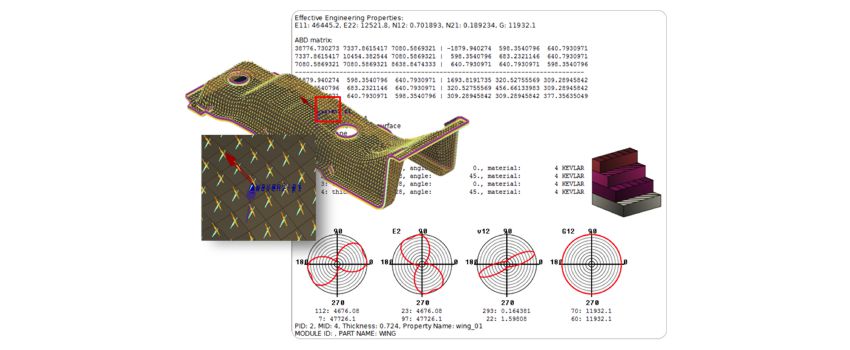
About this release
BETA CAE System announces the release of v16.2.1 of its software suite with new tools and capabilities to further augment functionality and facilitate CAE processes.
The most important additions and fixes implemented in v16.2.1 are listed below.
Contents
Enhancements and known issues resolved in ANSA
Enhancements and known issues resolved in META
New & updated documents
Compatibility and Supported Platforms
Download
Enhancements and known issues resolved in ANSA
Enhancements in ANSA
Safety
Pedestrian: The calculation of the corner reference point has been updated according to EuroNCAPv8.2.
Optimization
Taskmanager.CreateTaskItem() offers now the capability to create an FE_Output item, automating, through script, the creation of a functional Optimization task.
Known issues resolved in ANSA
TOPO
Applying Flanges>Compatible [Apply>Link] on cylindrical surfaces could generate unchecked faces.
Volume Mesh
Unstructured Mesh: When the option "force 2 nodes" of Tetra Rapid was activated, obsolete materials and properties might be created.
DECKs
When picking an element of a Solid Laminate from the materials list, not all the materials of the laminate would be selected.
Save visible as would not be applied with only GEBs/Connectors or part of their FE representation visible.
NASTRAN
NVH Console: Pressure responses, calculated by μΕTA, driven from within NVH console could be erroneously calculated, in case of UNV Components with pressure results.
LS-DYNA
Input time of files with large number of composite properties has been significantly reduced.
ELEMENT: Upon conversion of *CONSTRAINED_NODAL_RIGID_BODY to Rigid on set, the MASTER node was not included in the created set.
Morphing
Box Morphing functions might not work properly with small units, such as micrometers.
For more details about the new software features, enhancements and corrections please, refer to the Release Notes document.
Enhancements and known issues resolved in META
Enhancements in META
PIDs
META can now assign IDs on properties according to the property names.
Toolbars
It is now possible to output the Small Overlap intrusion results from IIHS tool in text files and read these text files to create the intrusion plot in another session of META.
Known issues resolved in META
Supported Interfaces
Names of LS-DYNA entities defined in DATABASE_HISTORY_* were not read correctly from binout files in some cases.
Panel Contribution curves were not read from NX Nastran v10.0.
Midnodes of second order PAMCRASH SHELL8 elements might not be read.
In v16.2.0 entity Ids would be renumbered when reading geometry from certain PAMCRASH ERF files.
Zero values would be read on walls from EnSight files.
Handling Entities
Feature Area option would not perform correctly for Pyramid elements.
Identification of Includes and ANSA Parts by single pick might fail in certain cases.
Curves might not be created from Identify > iHistory > Element Scalar option in v16.2.0
Annotations
Unexpected termination could occur when trying to create annotations On Group using the Advanced Filter.
Curve Functions
The BrIC calculation was not correct when the maximum angular velocity values were negative.
Random response
Random Response might not produce correct results in v16.2.0
NVH Calculators
Averaging order for Elemental results on Nodes: The Compute, Average option might not produce correct Von Mises results
FRAC - Frequency factor curves would not be plotted correctly if the results were read from UNV file
For more details about the new software features, enhancements and corrections please, refer to the Release Notes document.
New & updated documents
New tutorial: ANSA - CFD scripting automation
Updated ANSA & META Users Guide
Compatibility and Supported Platforms
ANSA files saved by all the first and second point releases of a major version are compatible to each other. New major versions can read files saved by previous ones but not vice versa.
META Project files saved from version 16.2.1 are compatible and can be opened by META version 16.0.0 or later. To be readable by META versions earlier than v16.0.0, they have to be saved selecting the option "Version <16.0.0".
Support for 32-bit platform has been discontinued for all operating systems.
Download
Where to download from
Customers who are served directly by BETA CAE Systems, or its subsidiaries, may download the new software,
examples and documentation from their account on our server. They can
access their account through the "user login" link at our web site.
Contact us if you miss your account details. The [ PublicDir ] link will
give you access to the public downloads area.
Customers who are served by a local business agent should contact the local support channel channel for software
distribution details.
What to download
All files required for the installation of this version reside in the folder named "BETA_CAE_Systems_v16.2.1" and are
dated as of June 28, 2016.
These files should replace any pre-releases or other files downloaded prior to that date.
The distribution of this version of our pre- and post-processing suite is packaged in one, single, unified installation file, that invokes the respective installer and guides the procedure for the installation of the required components.
For the installation of the software on each platform type, the.sh installer file residing in the folder with respective platform name, for Linux and MacOS or the respective .msi installer file for Windows, 64bit, have to be downloaded.
In addition to the above, optionally, the µETA Viewer is available to be downloaded for each supported platform.
The tutorials and the example files reside in the folder named "TUTORIALS". This folder includes the complete package of the tutorials and example files, and a package with only the updated ones.
The Abaqus libraries required for the post-processing of Abaqus .odb files are included in the installation package and can be optionally unpacked.
Earlier software releases are also available in the sub-directory called "old" or in a folder named after the product and version number.







