October 19, 2017
BETA CAE Systems announces the release of
the v17.1.3 of its software suite
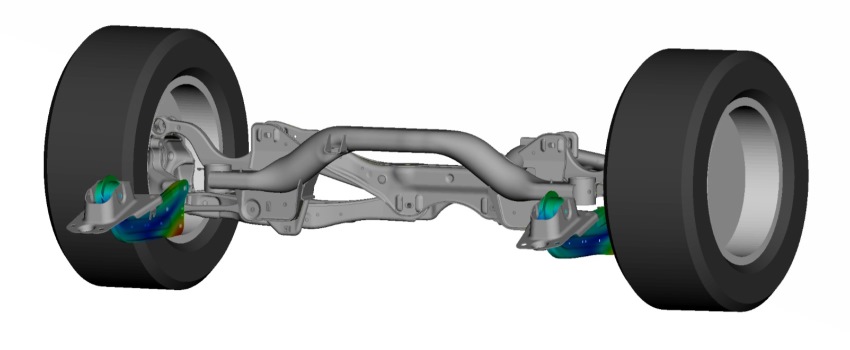
About this release
BETA CAE Systems announces the release of the new ANSA/EPILYSIS/META suite v17.1.3.
In this version new features have been added and corrections have been implemented for identified issues.
The most important enhancements and fixes implemented are listed below.
Contents
Enhancements and known issues resolved in ANSA
Enhancements and known issues resolved in META
Compatibility and Supported Platforms
Download
Enhancements and known issues resolved in ANSA
Enhancements in ANSA
CAD Import / Translators
A New library CT_2017_SP2 has been integrated to read/translate CATIA V5-6R2017 (R27) files.
Known issues resolved in ANSA
Data management
Subsystems, simulation models, and simulation runs would erroneously appear unloaded during loading from DM or merging ANSA databases.
Model Browser
Preview icons would appear as empty for parts with transparency in their properties.
Compare Tool
The Comparison of the current model with multiple parts selected from the "DM Browser" window could lead to unexpected termination when executing the "Apply actions" function.
Connections
Renaming of a SOLID BOLT connection template could lead to unexpected termination.
Volume Properties could not be selected during manual connection definition.
FE Representations > Seamlines > RBE3-SHELL-RBE3: Erroneous assignment of weld property thickness when realizing several seamlines simultaneously.
KINETICS
KIN_FORCE card > FORCE_DEFINITION > SCRIPT > > User scripts describing force entities (Force, VForce and VTorque) would not be taken into account and would not be saved within the database, resulting to several issues regarding the evaluation of these force entities.
Task Manager
SOL200 Task > > Consecutive edit of OUTPUT Task Item could lead to unexpected termination.
For more details about the new software features, enhancements and corrections please, refer to the Release Notes document.
Enhancements and known issues resolved in META
Enhancements in META
Import
It is now possible to import multiple A/LC Point Definition from a file.
NVH Calculators
Significant performance improvement for the calculation of FRF Assembly Animations, Energies, TPA and Grid Participation Factors.
Scripting
A new script function named PickModelsFromList() to select models from list is introduced.
Known issues resolved in META
Read results
Unexpected termination could occur when reading Thermal analysis results.
Composites
Fiber Orientation results could not be read from ERFH5 files.
Parametric point paths
Unexpected termination could occur when creating Parametric Point Paths with multiple windows and models.
NVH Calculators
The names of fluid nodes might not be read for Nastran FRF Components.
Unit System transformation would not be applied when reading loads from Abaqus files.
METADB end project files
Unexpected termination might occur when saving META project with Cross sections.
Automation
Cut planes would not be properly renamed when using Overlay Session.
For more details about the new software features, enhancements and corrections please, refer to the Release Notes document.
Compatibility and Supported Platforms
ANSA files saved by all the first and second point releases of a major version are compatible to each other. New major versions can read files saved by previous ones but not vice versa.
META Project files saved from version 17.1.3 are compatible and can be opened by META version 16.0.0 or later. To be readable by META versions earlier than v16.0.0, they have to be saved selecting the option "Version <16.0.0".
Support for 32-bit platform has been discontinued for all operating systems.
Download
Where to download from
Customers who are served directly by BETA CAE Systems, or its subsidiaries, may download the new software,
examples and documentation from their account on our server. They can
access their account through the "user login" link at our web site.
Contact us if you miss your account details. The Downloads menu items
give you access to the public downloads.
Customers who are served by a local business agent should contact the local support channel channel for software
distribution details.
What to download
All files required for the installation of this version reside in the folder named "BETA_CAE_Systems_v17.1.3" and are
dated as of October 19, 2017.
These files should replace any pre-releases or other files downloaded prior to that date.
The distribution of this version of our pre- and post-processing suite is packaged in one, single, unified installation file, that invokes the respective installer and guides the procedure for the installation of the required components.
For the installation of the software on each platform type, the.sh installer file residing in the folder with respective platform name, for Linux and MacOS or the respective .msi installer file for Windows, 64bit, have to be downloaded.
In addition to the above, optionally, the META Viewer is available to be downloaded for each supported platform.
The tutorials and the example files reside in the folder named "TUTORIALS". This folder includes the complete package of the tutorials and example files, and a package with only the updated ones.
The Abaqus libraries required for the post-processing of Abaqus .odb files are included in the installation package and can be optionally unpacked.
Earlier software releases are also available in the sub-directory called "old" or in a folder named after the product and version number.







