December 21
BETA CAE Systems announces the release of
the v19.1.0 of its software suite
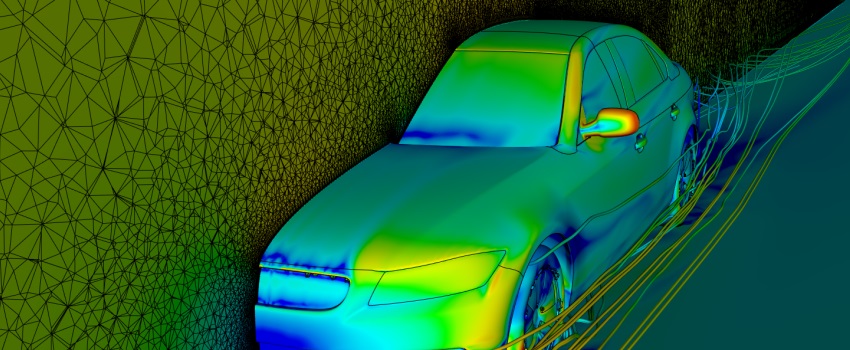
About this release
BETA CAE Systems announces the release of version 19.1.0 of its software suite with brand new tools and capabilities.
This first-point release of v19x provides noteworthy enhancements in the lately introduced functionality of v19x series, with the addition of significant new features.
Some key points about the new tools and the noticable software features of this version are highlighted below.
Contents
New tools & Highlights
Compatibility and Supported Platforms
Download
New tools & Highlights
ANSA
In ANSA, apart from the continuous support of new keywords in all solvers, our software applications have also expanded to new domains, such as the Aeroelasticity for SOL 145, while tools recently implemented in the most recent v19.0.0 constantly mature and get upgraded: As representative examples can be considered the Homogenization tool of Fiber Reinforced Plastics (FRP) in the Composites area that has been enriched with the RVE method for FE Homogenization and the FMVSS201U Interactive Marking in the Safety area with a Flow diagram of the Target Points for the calculation of both sides of the vehicle.
EPILYSIS
Our FEA solver, EPILYSIS, comes with the support of Superelement Assembly basic functionality, exporting all matrices/information to .op2 and punch files, together with Topology Optimization with orthotropic and anisotropic materials and simultaneously fiber orientation optimization. Not to be missed, the significant acceleration and speed-up for models with large number (more than 5 millions) of MPCs/RBEs, as well as for SOL111 (MFRA).
META
META now offers a more elevated experience in Virtual Reality via new handy features such as Fly Around, Teleport and Inspection Flashlight, providing illuminating examination of areas of interest, all these complied with remarkably enhanced animation performance in post-processing via the new Graphics kernel.
Moreover, new features per discipline have been introduced: Dedicated toolbars for Powertrain NVH analysis, a brand new Safety toolbar for the Compatibility Assessment of Mobile Progressive Deformable Barrier according to EuroNCAP 2020 protocol standards, while the new solvers’ and file formats’ support in the CFD area is more than impressive: Fluent Adaptivity and *.hdf solver result files, OpenFOAM Adaptivity, STAR-CCM Adaptivity and xdmf2/xdmf3 file format (exported by SPH-flow and various CFD codes) are only some of the implemented cases.
RETOMO
Closing with Tomography, RETOMO has significantly upgraded user performance and experience via newly introduced manual tools and filters, photorealistic effects and handy tools such as the 3D selection, while the enhancements in the visualization quality and growth speed have notably accelerated the CT-scanned images workflow process.
For more details about the new software features, enhancements and corrections please, refer to the Release Notes document.
Compatibility and Supported Platforms
ANSA files saved by all the first and second point releases of a major version are compatible to each other. New major versions can read files saved by previous ones but not vice versa.
META Project files saved from version 19.1.0 are compatible and can be opened by META version 16.0.0 or later. To be readable by META versions earlier than v16.0.0, they have to be saved selecting the option "Version <16.0.0".
Support for Mac OS has been discontinued.
Support for 32-bit platform has been discontinued for all operating systems.
Download
Where to download from
Customers who are served directly by BETA CAE Systems, or its subsidiaries, may download the new software,
examples and documentation from their account on our server. They can
access their account through the "user login" link at our web site.
Contact us if you miss your account details. The Downloads menu items
give you access to the public downloads.
Customers who are served by a local business agent should contact the local support channel channel for software
distribution details.
What to download
All files required for the installation of this version reside in the folder named "BETA_CAE_Systems_v19.1.0" and are
dated as of December 21, 2018.
These files should replace any pre-releases or other files downloaded prior to that date.
The distribution of this version of our pre- and post-processing suite is packaged in one, single, unified installation file, that invokes the respective installer and guides the procedure for the installation of the required components.
For the installation of the software on each platform type, download from the respective folders, the .sh file for Linux or the .msi file for Windows.
In addition to the above, optionally, the META Viewer is available to be downloaded for each supported platform.
The tutorials and the example files reside in the folder named "TUTORIALS". This folder includes the complete package of the tutorials and example files, and a package with only the updated ones.
The Abaqus libraries required for the post-processing of Abaqus .odb files are included in the installation package and can be optionally unpacked.
Earlier software releases are also available in the sub-directory called "old" or in a folder named after the product and version number.







