October 1, 2019
BETA CAE Systems announces the release of
the v20.0.1 of its software suite
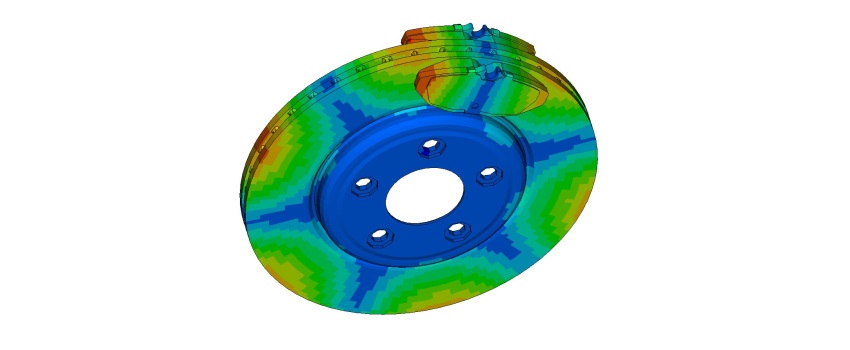
About this release
BETA CAE Systems announces the release of the ANSA/EPILYSIS/META v20.0.1 series.
Apart from fixes for detected issues, this version also hosts noteworthy enhancements and implementations.
The most important enhancements and fixes are listed below:
Contents
Enhancements and known issues resolved in ANSA
Enhancements and known issues resolved in EPILYSIS
Enhancements and known issues resolved in META
Compatibility and Supported Platforms
New documentation
Download
Enhancements and known issues resolved in ANSA
Enhancements in ANSA
Model Browser
It is now possible to open, merge or replace Parts and Subsystems between different ANSA models using drag and drop operations from the Model Browser of the source model, to the drawing area of the target model.
New functionality has been implemented to facilitate the handling of Subsystem instances in the Model Browser. Two Subsystems are considered as instances when they have the same Module Id. With the new Actions of the context menu, it is possible to:
- Identify instances: All instances of the selected Subsystems will be selected.
- Connect instances: Selected Subsystems will be connected as instances, with the Module Id of one being assigned to all.
- Break instances: The Module Ids of Selected Subsystems that belong to the same chain of instances will change, so that the chain is broken.
Topo
It is now possible to form a fillet between two CONS or Curves, providing the radius (R) as input.
Volume Mesh
The robustness of Layers auto-connection to side quads has been improved, whereas polyhedral conversion upon execution of Conv2Poly function now requires less memory.
An improved algorithm, removes now unnecessary element splitting and refinement along PID boundaries, different element type boundaries, and feature lines, when prism layers exist. This algorithm results in significant cell count reduction of the final polyhedral mesh.
Known issues resolved in ANSA
Shell Mesh
Upon the execution of mesh functions, such as Improve [Reshape] / [Reconstruct], [Instances > Break] or Batch [Re-Generate], Holes zone treatment would occasionally fail.
Batch Meshing
Holes zone would not be created on oval holes, whereas Defeaturing would not work in cases where Stamps' treatment was active, under Mesh Parameters > Features.
Laminates
Upon the execution of Laminate Tool > Generate Report, images of layers of solid laminates in volumes would not be displayed correctly, when the Create PNG flag was activated.
Material DB
Reading of material databases through the Read DB > All Files From Directory option could lead to unexpected termination.
For more details about the new software features, enhancements and corrections please, refer to the Release Notes document.
Enhancements and known issues resolved in EPILYSIS
Enhancements in EPILYSIS
SuperElements
K42GG case control command is now supported.
Known issues resolved in EPILYSIS
Output
The Modal coupling matrix for FSI requested by PARAM,POSTEXT,YES would not be printed, in case there was no viscous damping in the model.
For more details about the new software features, enhancements and corrections please, refer to the Release Notes document.
Enhancements and known issues resolved in META
Read Results
Diadem i16 format is now supported for Curves.
ERF
It is now possible to read every custom FPM result from an ERF file.
Modal Model System Energy Participation Factors per system mode results, calculated by EPILYSIS, are now read in 2D curves while the corresponding participation graphs are created. EPILYSIS can also calculate these results, by adding the respective keyword in Header. The EPILYSIS result output are the modes of the system, as well as the Modal Model System Energy Participation Factors per system mode.
Pedestrian User Toolbar
A new setting named "Session when searching for results" has been added under the Settings tab. This session script can use the information from the automatically set variables NO_OVERLAY_pedestrian_targetpoint_name, NO_OVERLAY_pedestrian_fullname, search any extra information in the results files (e.g. info in d3hsp, message files) and store it in variables with names NO_OVERLAY_pedestrian_search_extra_XXX.
Known issues resolved in META
Modal / FRF Correlation
MAC calculations might be incorrect when reading ANSYS complex modes results.
Modal Response and FRF Assembly
Unexpected termination would occur when requesting multiple 3D animation results from the FRF Assembly tool.
Unexpected termination could also occur in the Modal Response tool, when requesting response on a non-existing set.
Decks
Unexpected termination could occur when reading an ANSA Include with more than 200 characters length for the Radioss solver.
Unexpected termination could occur when attempting to read specific PIDs of a STARCCM+ file
Project Files & METADB
Unexpected termination could occur when loading METADB with lossy compression.
For more details about the new software features, enhancements and corrections please, refer to the Release Notes document.
Compatibility and Supported Platforms
ANSA files saved by all the first and second point releases of a major version are compatible to each other. New major versions can read files saved by previous ones but not vice versa.
META Project files saved from version 20.0.1 are compatible and can be opened by META version 16.0.0 or later. To be readable by META versions earlier than v16.0.0, they have to be saved selecting the option "Version <16.0.0".
Support for 32-bit platform has been discontinued for all operating systems.
New documentation
Tutorials:
Decks:
- Skin creation
NVH Console:
- Create Components and Reduced Modeling
- Create Connectors
- Loadcase Manager
- Post-Processing
- Additional Features
Download
Where to download from
Customers who are served directly by BETA CAE Systems, or its subsidiaries, may download the new software,
examples and documentation from their account on our server. They can
access their account through the "user login" link at our web site.
Contact us if you miss your account details. The Downloads menu items
give you access to the public downloads.
Customers who are served by a local business agent should contact the local support channel for software
distribution details.
What to download
All files required for the installation of this version reside in the folder named "BETA_CAE_Systems_v20.0.1" and are
dated as of October 1, 2019.
These files should replace any pre-releases or other files downloaded prior to that date.
The distribution of this version of our pre- and post-processing suite is packaged in one, single, unified installation file, that invokes the respective installer and guides the procedure for the installation of the required components.
For the installation of the software on each platform type, download from the respective folders, the .sh file for Linux or the .msi file for Windows.
In addition to the above, optionally, the META Viewer is available to be downloaded for each supported platform.
The tutorials and the example files reside in the folder named "TUTORIALS". This folder includes the complete package of the tutorials and example files, and a package with only the updated ones.
The Abaqus libraries required for the post-processing of Abaqus .odb files are included in the installation package and can be optionally unpacked.
Earlier software releases are also available in the sub-directory called "old" or in a folder named after the product and version number.







