November 10, 2016
BETA CAE Systems announces the release of
the v17.0.2 of its software suite
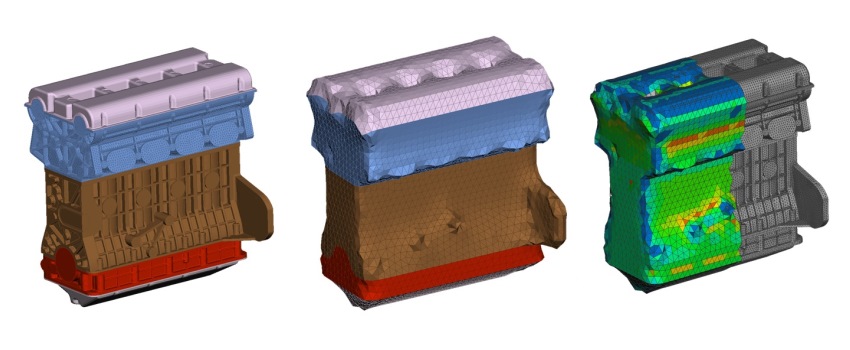
About this release
BETA CAE Systems announces the release of the new ANSA / EPILYSIS / META v17.0.2 suite.
This maintenance release focuses on resolving identified issues with v17.0.2.
The most important enhancements and fixes implemented in v17.0.2 are listed below.
Contents
Enhancements and known issues resolved in ANSA
Known issues resolved in META
Compatibility and Supported Platforms
Download
Enhancements and known issues resolved in ANSA
Enhancements in ANSA
Model Browser
Replace: The incoming part is added to a chain of multiple instances, only if the outgoing part is already part of such a chain.
TOPO
Mid Surface Check: The sensitivity of the algorithm has been improved.
Shell Mesh
Elements Point Cloud: Significant performance improvement for cases with millions of Points.
DECKs
Results Mapping: Sequence name, Layer name, and Layer group fields are now imported by the results mapper when laminate information is loaded from Simulayt .Layup files.
Abaqus
Scripting: The SetEntityCardValues is now able to handle the ELSET/INTERACTION field. of the *CHANGE FRICTION keyword.
HEXA BLOCK
Modification Offset: The option "Allow interior faces selection" is now available in the options list.
Known issues resolved in ANSA
General
Scripting: The CreateShellsFromSolidFacets function now accepts only Solid elements as objects, instead of solid facets.
Volume Mesh
Volumes: Not all erroneous entities would be detected and listed at the Volume Check List.
Unstructured Mesh: During the creation of Unstructured Volume Mesh, some solid elements might be missing.
CFD DECKSs
Deleting properties through the Property list, properties with FROZEN_DELETE were also deleted, when the option "Delete Included Entities" was activated.
NASTRAN
Deck Info: Improved algorithm for the Mass calculation related to NSM.
PERMAS
Input: MPCs with ids > 99999999, would not be read.
For more details about the new software features, enhancements and corrections please, refer to the Release Notes document.
Known issues resolved in META
Supported interfaces
ANSYS total mechanical & thermal GCS strain results for shell elements would not be read.
Unexpected termination might occur when reading Pam-Crash files with CDATA comments of 82 characters or more.
LS-DYNA ECS solid element results were not supported.
OpenFOAM displacement results would not be read correctly.
Star-CCM+ VolumeFractionResults would not be read.
General
Software blocking trying to create a stress linearization report.
Unexpected termination with linear combination of Medina nodal stress results.
Unexpected termination when trying to copy a curve to another plot window.
Unexpected termination could occur when saving a curve in TABLED format with the option to generate A/LC points as ANSA comments.
NVH Calculators
In the Modal Response tool if a response node was not present, modal energy plots appeared to lack phase.
In the FRF Assembly tool, states created by the Animate button had no results in certain cases.
Identify
Software blocking with the identify history command at certain cases.
Identify history on complex results would not plot real part of curves.
Node to plane distances were not identified correctly.
For more details about the new software features, enhancements and corrections please, refer to the Release Notes document.
Compatibility and Supported Platforms
ANSA files saved by all the first and second point releases of a major version are compatible to each other. New major versions can read files saved by previous ones but not vice versa.
META Project files saved from version 17.0.2 are compatible and can be opened by META version 16.0.0 or later. To be readable by META versions earlier than v16.0.0, they have to be saved selecting the option "Version <16.0.0".
Support for 32-bit platform has been discontinued for all operating systems.
Download
Where to download from
Customers who are served directly by BETA CAE Systems, or its subsidiaries, may download the new software,
examples and documentation from their account on our server. They can
access their account through the "user login" link at our web site.
Contact us if you miss your account details. The [ PublicDir ] link will
give you access to the public downloads area.
Customers who are served by a local business agent should contact the local support channel channel for software
distribution details.
What to download
All files required for the installation of this version reside in the folder named "BETA_CAE_Systems_v17.0.2" and are
dated as of November 10, 2016.
These files should replace any pre-releases or other files downloaded prior to that date.
The distribution of this version of our pre- and post-processing suite is packaged in one, single, unified installation file, that invokes the respective installer and guides the procedure for the installation of the required components.
For the installation of the software on each platform type, the.sh installer file residing in the folder with respective platform name, for Linux and MacOS or the respective .msi installer file for Windows, 64bit, have to be downloaded.
In addition to the above, optionally, the META Viewer is available to be downloaded for each supported platform.
The tutorials and the example files reside in the folder named "TUTORIALS". This folder includes the complete package of the tutorials and example files, and a package with only the updated ones.
The Abaqus libraries required for the post-processing of Abaqus .odb files are included in the installation package and can be optionally unpacked.
Earlier software releases are also available in the sub-directory called "old" or in a folder named after the product and version number.








