December 22, 2016
BETA CAE Systems announces the release of
the v17.0.3 of its software suite
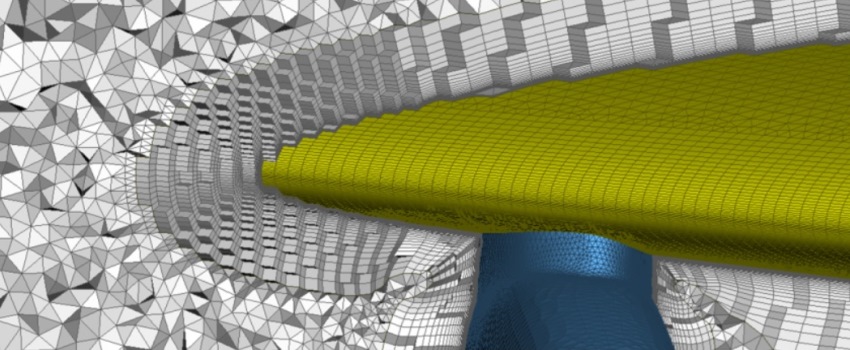
About this release
BETA CAE Systems announces the release of the new ANSA / EPILYSIS / META v17.0.3 suite.
This maintenance release focuses on resolving identified issues with the v17.0x branch.
The most important fixes implemented in v17.0.3 are listed below.
Contents
Known issues resolved in ANSA
Known issues resolved in META
Compatibility and Supported Platforms
Download
Known issues resolved in ANSA
GENERAL
ANSA would fail to start in Windows Server 2003 and Windows XP.
Cases where applying the FOCUS function with the "Dense search " option active when 2nd order SHELLs/SOLIDs existed, resulted in unexpected termination.
COMPARE
The Compare Report would not be generated if a new-line character was included in the value of a part's attribute.
SHELL MESH
Using the Compatible function in cases where target area was attached to volume, would lead to unexpected termination.
CHECKs
The NEGATIVE VOLUME Function has been enhanced to fix negative elements due to erroneous orientation.
SCRIPTING
Occasionally script function CalcTwoContainersMinDist() did not calculate the min distance between containers correctly.
NASTRAN
OUTPUT: Large CONM2 were created at the ends of every PBUSH generated with blank M-field(default condition), upon NX Nastran output.
NASTRAN CWELD: The Shell Elements connected by the Nastran CWELD>ELPAT Element in ANSA were different than the NASTRAN approach due to different algorithm.
RADIOSS
The calculation of Crash Time Step was incorrect.
For more details about the new software features, enhancements and corrections please, refer to the Release Notes document.
Known issues resolved in META
General
The slow animation of results issue for models with a large number of masses has been corrected.
Solid elements with no value color were not displayed correctly in .pdf files exported from META.
Supported Interfaces
Certain ANSYS element forces results could be wrong if multiple labels were selected for reading.
Ensight models with adaptive mesh would have transparent shells not correctly drawn.
LS-DYNA Includes with transformation would not be positioned correctly if they were children of other Includes that also had transformation.
The PAMCRASH TRSFM positioning keyword might not be considered at certain cases of reading model geometry from .pc files.
NVH Calculators
Unexpected termination when saving loads from the Modal Response tool.
Unexpected termination when a response node was inserted twice from an A/LC point list into the FRF Assembly tool.
Managing Curve Data
Horizontal bar charts would not appear correctly in certain cases.
When saving curves in TABLED format with the Real-Imaginary option, the saved comments would instead mention Magnitude-Phase.
For more details about the new software features, enhancements and corrections please, refer to the Release Notes document.
Compatibility and Supported Platforms
ANSA files saved by all the first and second point releases of a major version are compatible to each other. New major versions can read files saved by previous ones but not vice versa.
META Project files saved from version 17.0.3 are compatible and can be opened by META version 16.0.0 or later. To be readable by META versions earlier than 16.0.0, they have to be saved selecting the option "Version <16.0.0".
Support for 32-bit platform has been discontinued for all operating systems.
Download
Where to download from
Customers who are served directly by BETA CAE Systems, or its subsidiaries, may download the new software,
examples and documentation from their account on our server. They can
access their account through the "user login" link at our web site.
Contact us if you miss your account details. The [ PublicDir ] link will
give you access to the public downloads area.
Customers who are served by a local business agent should contact the local support channel channel for software
distribution details.
What to download
All files required for the installation of this version reside in the folder named "BETA_CAE_Systems_v17.0.3" and are
dated as of December 22, 2016.
These files should replace any pre-releases or other files downloaded prior to that date.
The distribution of this version of our pre- and post-processing suite is packaged in one, single, unified installation file, that invokes the respective installer and guides the procedure for the installation of the required components.
For the installation of the software on each platform type, the.sh installer file residing in the folder with respective platform name, for Linux and MacOS or the respective .msi installer file for Windows, 64bit, have to be downloaded.
In addition to the above, optionally, the META Viewer is available to be downloaded for each supported platform.
The tutorials and the example files reside in the folder named "TUTORIALS". This folder includes the complete package of the tutorials and example files, and a package with only the updated ones.
The Abaqus libraries required for the post-processing of Abaqus .odb files are included in the installation package and can be optionally unpacked.
Earlier software releases are also available in the sub-directory called "old" or in a folder named after the product and version number.
© Copyright 2024 BETA CAE Systems All rights reserved
Legal Information | Data Protection & Privacy Policy | Cookies Policy | Modern Slavery Act Policy | Contacts








