November 3, 2017
BETA CAE Systems announces the release of
the v18.0.1 of its software suite
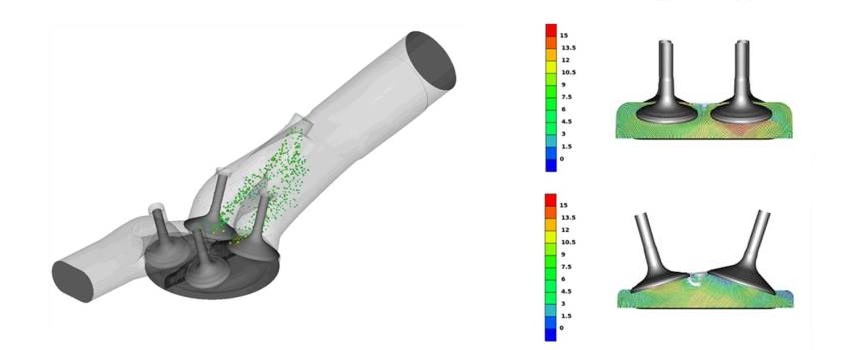
About this release
BETA CAE Systems announces the release of the version 18.0.1 of its software suite with new tools and capabilities to further augment functionality and facilitate CAE processes.
The most important enhancements implemented are listed below.
Contents
Enhancements and known issues resolved in ANSA
Enhancements in EPILYSIS
Enhancements and known issues resolved in META
Compatibility and Supported Platforms
Download
Enhancements and known issues resolved in ANSA
Enhancements in ANSA
Web Interface
Improvements on the Web-interface GUI, regarding the display of button menus in mobile phone portrait mode and the behavior and operability of button menus in touch-screen devices.
CAD Import / Translators
The new library CT_2017_SP2 has been integrated in order to read/translate CATIA V5-6R2017 (R27) files.
Data management
Data management: Export/Read Model Definition: Export to PLM XML format is now possible without the need of a JT Open license.
Shell Meshing
Bolt Tubes treatment is now available in Feature Manager, by adding Connection information on Tubes. In this way, Bolt Tube treatment can be distinguished from General Tube treatment.
Improved performance of Mesh functions on FE models with FE perimeters.
Improvements in robustness of Conv2Poly and Hextreme functions.
Known issues resolved in ANSA
Model Browser
Preview icons might be shown as empty for parts with transparency in their properties.
Product Tree Editor: Reading a PLMXML tree would fail when the file was located in a directory specified as DM root.
Connections & Assembly
The creation of manual Bolts might fail despite the respective option being active.
Shell Mesh
Checks Manager: Importing a new model, while results were displayed in the Checks Manager window, could lead to unexpected termination.
Batch Meshing
Chamfers would not be split or sharpened.
DECKS
Reference Library would copy its ANSA General Comment in the active file.
Cross Section
NASTRAN: Abnormal termination related to operations with PBMSECT/PBRSECT, including conversions, could occur.
Scripting
Script Editor: Drag and Drop of selected text within the Script Editor was causing abnormal termination in Windows workstations since v18.0.0.
For more details about the new software features, enhancements and corrections please, refer to the Release Notes document.
Enhancements in EPILYSIS
A more robust EPILYSIS Linear solver is now used for Lagrange multiplier decomposition. Applied in Calculation of Residual vectors and Auto Inertia Relief.
Matrix and Solver details are now provided in a User Information block of the f.06 file.
Improvements in accuracy of the RBE3 singularity check.
PHASE parameter support for polar format in DISPLACEMENT, VELOCITY, ACCELERATION, SPCFORCE, MPCFORCE, FORCE, STRAIN, STRESS.
ACMODL support ( for INFOR, FSET, SET fields) for Fulid-Structure coupling.
Check and Error messages are provided in case of incorrect Subcase numbering in the solver header.
"UM" Field is supported for RBE3 elements, to assign Independent degrees of freedom to the Dependent DOF set.
For more details about the new software features, enhancements and corrections please, refer to the Release Notes document.
Enhancements in META
Web Interface
The META Web Interface is an intuitive technology that allows a group of people, joining in through a web browser, to collaborate with a user running a META application session.
VR
META supports the HTC VIVE Virtual Reality (VR) headset on MS-Windows OS.
PAM-CRASH
ERFH5 results files compressed with femzip version 6.1.2580 are now supported.
Handling Entities
It is now possible to change massively the colors of Parts/Includes.
Automation
It is now possible to delete the entities created by a specific overlay through the Project or Session Overlay Manager. Any entities belonging to the initial state can be deleted too.
Known issues resolved in META
Read Results
EKE Kinetic Energy from Nastran SOL103 could not be read.
Animation
Animate One Forward did not work properly in some cases.
A/LC Points
Unexpected termination could occur when editing A/LC Points.
Linear Combination
Linear Combination could not combine Abaqus loadcases with load history curves if the Start Time was not equal to 0.
Modal & FRF Correlation
Exclude/Include COMAC nodes did not allow the Node Pairs to be identified.
For more details about the new software features, enhancements and corrections please, refer to the Release Notes document.
Compatibility and Supported Platforms
ANSA files saved by all the first and second point releases of a major version are compatible to each other. New major versions can read files saved by previous ones but not vice versa.
META Project files saved from version 18.0.1 are compatible and can be opened by META version 16.0.0 or later. To be readable by META versions earlier than v16.0.0, they have to be saved selecting the option "Version <16.0.0".
Support for 32-bit platform has been discontinued for all operating systems.
Download
Where to download from
Customers who are served directly by BETA CAE Systems, or its subsidiaries, may download the new software,
examples and documentation from their account on our server. They can
access their account through the "user login" link at our web site.
Contact us if you miss your account details. The Downloads menu items
give you access to the public downloads.
Customers who are served by a local business agent should contact the local support channel channel for software
distribution details.
What to download
All files required for the installation of this version reside in the folder named "BETA_CAE_Systems_v18.0.1" and are
dated as of November 3, 2017.
These files should replace any pre-releases or other files downloaded prior to that date.
The distribution of this version of our pre- and post-processing suite is packaged in one, single, unified installation file, that invokes the respective installer and guides the procedure for the installation of the required components.
For the installation of the software on each platform type, the.sh installer file residing in the folder with respective platform name, for Linux and MacOS or the respective .msi installer file for Windows, 64bit, have to be downloaded.
In addition to the above, optionally, the META Viewer is available to be downloaded for each supported platform.
The tutorials and the example files reside in the folder named "TUTORIALS". This folder includes the complete package of the tutorials and example files, and a package with only the updated ones.
The Abaqus libraries required for the post-processing of Abaqus .odb files are included in the installation package and can be optionally unpacked.
Earlier software releases are also available in the sub-directory called "old" or in a folder named after the product and version number.








