June 18, 2020
BETA CAE Systems announces the release of
the v7.0 of its License Manager
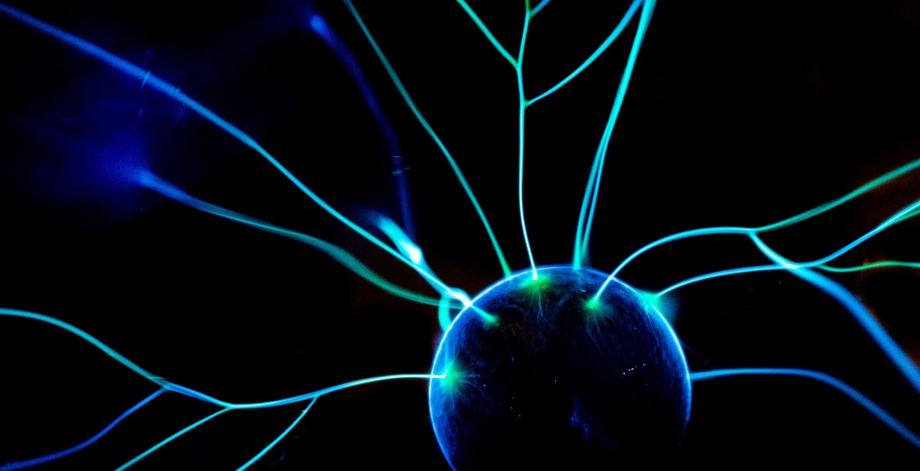
About this release
BETA CAE Systems announces the release of v7.0 for BETA License Manager, with extended capabilities and highly anticipated features.
Note that some of the implemented new features are dependent to the version of the BETA CAE Systems software products. This means that they are compliant only with specific versions of the software of BETA, as marked in the documentation accordingly.
However, all previous software versions will continue working either with BETA LM v6.4 or v7.0.
There are many new things to look forward to in this new version:
Contents
Enhancements
Known issues resolved
Compatibility
Download
Enhancements
The capability to filter the licensed features, so as to idle, limit, allow or deny their usage, based on user, group of users, IP address or hostname, has been introduced.
New potential arises with the Virtual Machine support – as well as with the teamed network interface support.
Abundant developments took place providing enhanced performance, better stability and enriched reporting, such as: BETA software suite version & GPU, as well as detailed shared BETA software suite information in beta_lm_stat, total clients connected and total/average waiting time in beta_lm.log and many more.
For more details about the new software features, enhancements and corrections please, refer to the Release Notes document.
Known issues resolved
Communication with License Manager
BETA suite would fail to cycle through all the available License Servers, when trying to re-acquire license credits.
On top of that, as far as the Idle User Timeout is concerned, ANSA would fail to turn in Idle Status, while remaining in Launcher window mode.
Network Interfaces
When switching network interfaces, the Shared Licensing feature would not always be respected.
Moreover, BETA License Manager might fail to generate a valid host key, in case of teamed network interfaces.
For more details about the new software features, enhancements and corrections please, refer to the Release Notes document, as well as the Setup Guide.
Compatibility
In principle, BETA LM Tools 7.0 does not require a new license file. Existing license files are compatible with the new license manager unless the existing license file had been issued for a Virtual Machine.
The new version is compatible with all the previously released BETA CAE Systems software.
Future versions of BETA CAE Systems software will continue to be compatible with the previous version of BETA LM Tools.
Improvements apply to all versions of BETA CAE Systems software with performance being further increased for software released after the 14th of September 2015.
Download
Where to download from
Customers who are served directly by BETA CAE Systems, or its subsidiaries, may download the new software,
examples and documentation from their account on our server. They can
access their account through the "sign in" link at our web site.
Contact us if you miss your account details. The Downloads menu items
give you access to the public downloads.
Customers who are served by a local business agent should contact the local support channel for software
distribution details.








