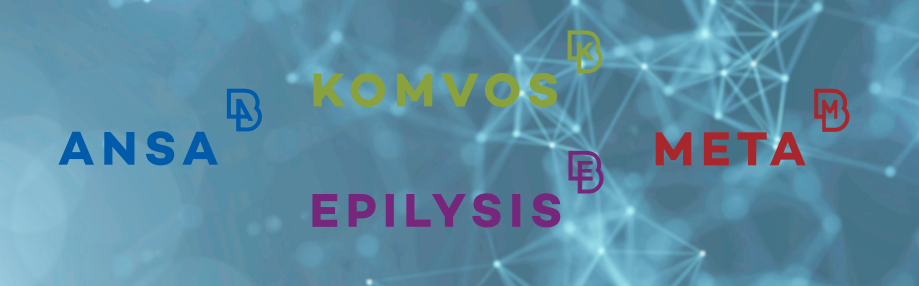
October 14, 2022
BETA CAE Systems announces the release of
the v23.0.1 of its software suite
About this release
The first bug-fix release of v23.x.x series comes to support the plethora of new tools and features, introduced recently with the v23.0.0.
Your feedback, along with your diversified interest, is clearly reflected in this first upgraded revision for ANSA/EPILYSIS/META and KOMVOS, which hosts numerous fixes in recently detected issues.
Follows a selection of the most important items:
Known issues resolved in ANSA
Known issues resolved in EPILYSIS
Known issues resolved in META
Known issues resolved in KOMVOS
New Documentation
Compatibility and Supported Platforms
Download
Known issues resolved in ANSA
CAD to ANSA Translators
⋆.plmxml files would not be successfully interpreted via the standalone CAD to ANSA translators.
General
Significant performance and memory footprint improvement, when a Focus-related functionality, such as Near, is applied on solid elements.
Similarly, the opening an ANSA database that contains rigid elements defined on nodes, and connecting more than 100000 nodes, has been accelerated and reverted to normal time and performance execution.
GUI Settings & Mouse Operations
Unexpected model rotation would be observed when changing mouse button operations settings.
Modular Run Management
Abnormal termination could occur during the execution of Check Templates through the Build Process of Subsystems.
"Next Iteration" on Simulation Models, containing solver Subsystems not originated from ANSA Subsystems, would take too long to complete. The delays were directly proportional to the number of DM objects in DM.
Volume Mesh
The generation of 2nd order layers for structured mesh is now significantly accelerated, requiring now half the execution time.
Nastran
Reading a file with Coordinate Systems referencing other Coordinate Systems would take excessive time.
Scripting
Excessive time would also be required when applying the function base.HotPointsDelete() on big FE-mesh models.
Moreover, executing the function mesh.SplitEdges() could lead to unexpected termination.
Unexpected termination could also occur in the Kinetics area, when accessing the function kinetics.Time() during Simulation.
For more details about the new software features, enhancements and corrections please, refer to the Release Notes document.
Known issues resolved in EPILYSIS
General
Unexpected termination could occur when the PFGRID was requested in large models.
SuperElements
Unexpected termination could occur during SuperElement creation in cases of empty OSET.
SOL111
The NOZPRINT option, used to remove the zero-value output from the punch file, would not be taken into account for SOL111.
For more details about the new software features, enhancements and corrections please, refer to the Release Notes document.
Known issues resolved in META
Graphics
Texture files for Rendering Materials could not be loaded if the path contained special characters.
Command Line arguments
-s -foregr <session_filename> is again a valid syntax for META command line arguments.
In prior versions, this combination would provoke communication problems between META and optimizers which provide a META node in their workflows.
Read Results
Unexpected termination could occur while reading tensor results of Marc solver, for specific type of elements.
Focusing on the successful interpretation of results, rounding errors could be introduced when reading Z-axis values from UNV files.
As for Fluent results, CFF and MEAN scalars would not be loaded correctly.
It was not possible to read results for QUADR and TRIAR elements from HDF (.h5 files).
RMS results from Random Response NX-Nastran analysis would not be successfully detected.
Decks
Results on elements from Solution 112 op2 file would not be read and visualized in 3D window properly.
Focusing on LS-DYNA, failed second order Hexa elements would not be displayed correctly.
Upon reading geometry from Radioss solver, in some cases, transformation was not applied on beam elements.
Cases where nodal results curves were not correct in Pam-Crash models have also been combatted.
NVH Calculators
Focusing on Modal / FRF Calculation, NASTRAN .pch file in SORT2 format would not be read.
Curve Functions
Saving to column format curve data via Curve Functions>Modify Curve>Points is now fixed and reverted to its default functionality, as before v23.0.0.
Report
Unexpected termination could occur while exporting a U3DPDF file and displaying the Scalar results using the Critical palette.
Project Files & METADB
Unexpected termination could occur when searching for A/LC points for non-visible 3D model.
Automation
META would unexpectedly terminate when deleting curves after overlaying METADB files.
Scripting
The windows.CollectWindowEntities() function now returns the expected result, as it has been reverted to its default execution, which was before v23.0.0.
Moreover,the CurvesTypesDyna() function would not return element's result calculation options (e.g. max, min, average, integration point-1/2/3 etc.), in case of stress/strain shell-element output. As a result, the LoadCurvesDyna() function would not work properly for the above cases.
META Viewer
Editing of Vector Fringe on CFD models would result in unexpected termination.
Unexpected termination would also occur during the reading of TPA-related METADB.
For more details about the new software features, enhancements and corrections please, refer to the Release Notes document.
Known issues resolved in KOMVOS
Machine Learning
Focusing on ML Training, the Design Variable based training for 3D results of very large FE models would fail, due to lack of system resources.
SPDRM
When KOMVOS was launched via the -dmroot command line, the option "Switch User" would pop up a window where the User Name would be erroneously disabled and could not be changed.
For more details about the new software features, enhancements and corrections please, refer to the Release Notes document.
New Documentation
ANSA
Tutorials
- NVH Console: Modes classification
META
Toolbars
- Classify modes
For more details about the new software features, enhancements and corrections please, refer to the Release Notes document.
Compatibility and Supported Platforms
ANSA files saved by all the first and second point releases of a major version are compatible to each other. New major versions can read files saved by previous ones but not vice versa.
META Project files saved from version 23.0.1 are compatible and can be opened by META version 16.0.0 or later.
Support for Mac OS has been discontinued.
Support for 32-bit platforms has been discontinued for all operating systems.
Download
Where to download from
Customers who are served directly by BETA CAE Systems, or its subsidiaries, may download the new software,
examples and documentation from their account on our server. They can
access their account through the "sign in" link on our website.
Contact us if you miss your account details. The Downloads menu items
give you access to the public downloads.
Customers who are served by a local business agent should contact the local support channel for software
distribution details.
What to download
All files required for the installation of this version reside in the folders named "BETA_CAE_Systems_v23.0.1" and are
dated as of October 14, 2022.
These files should replace any pre-releases or other files downloaded prior to that date.
The distribution of this version of our pre- and post-processing suite is packaged in one, single, unified installation file, that invokes the respective installer and guides the procedure for the installation of the required components.
For the installation of the software on each platform type, download from the respective folders, the .sh file for Linux or the .msi file for Windows.
In addition to the above, optionally, the META Viewer is available to be downloaded for each supported platform.
The tutorials and the example files reside in the folder named "TUTORIALS". This folder includes the complete package of the tutorials and example files, and a package with only the updated ones.
The Abaqus libraries required for the post-processing of Abaqus .odb files are included in the installation package and can be optionally unpacked.
Earlier software releases are also available in the sub-directory called "Previous_Versions" or in a folder named after the product and version number.








