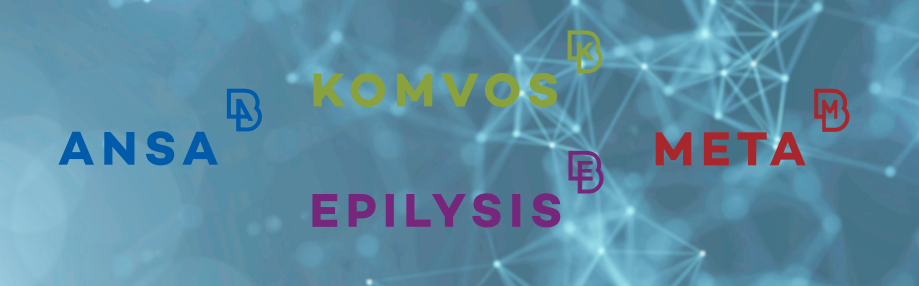
October 27, 2022
BETA CAE Systems announces the release of
the v22.1.5 of its software suite
About this release
We are glad to announce the official release of v22.1.5. Make the most of 22.1.x branch through a plethora of advancements, as well as adjustments on recently tracked issues.
Follows a selection of the most important items:
Known issues resolved in ANSA
Known issues resolved in META
Compatibility and Supported Platforms
Download
Known issues resolved in ANSA
General
Focusing on GUI Settings and, specifically, on Mouse/Keyboard operations, unexpected model rotation would be observed by modifying selected mouse button operations settings.
CAD Import / Export
Thanks to the implementation of CT 2022 SP2 library package, the below formats are now successfully interpreted, in addition to the already existing ones:
- Catia V5-6R2022 (R32)
- 3D Experience R2022X
- Solidworks 2022
- NX CR 2007
- Parasolid 34
- Creo 9
Furthermore, the Product Tree Editor was suspended during parts’ selection in the list, when attempting to highlight them in META viewer.
CAD to ANSA Translators
⋆.plmxml files failed to be successfully interpreted with the standalone CAD to ANSA translators.
Data Management
Considerable performance improvement has been achieved for all operations involving reading information from file-based DMs. Saving a Simulation Model or a Simulation Run in DM, retrieving the "where-used" references of a Subsystem in the DM Browser, or simply navigating through the "DM" and "Details" bottom tabs in the Model Browser are now considerably faster, particularly in big DMs.
This accelerated performance varies from 1.5 to 4.5 times for usual actions in DM Browser and Model Browser, 2 to 13 times for usual DM operations, and up to even 100 times for getting DM references of LS-DYNA Subsystem.
Topo
Function execution of Offset [Faces] would lead to erroneous selection when the Feature Selection (Feature Area or PID etc.) and Highlight Hover were both activated.
Batch Meshing
The Holes 3D would not always acquire the nodes number according to the rule definition, when zone treatment was specified. Moreover, perimeters in Holes 3D would erroneously not be created even if "Create Perimeters" option was active.
LS-DYNA
Focusing on Analysis Tools and, specifically, on Deck Report [Masses], TOTAL_BODY_MASS would be erroneously calculated, when mass from PART_INERTIA was added. Furthermore, reading unsupported value for NOTYP field of FREQUENCY_DOMAIN_SSD would lead to unexpected termination.
Abaqus
Focusing on Auxiliaries and, specifically, on Contact [Assistant], GEB_SB would not be created at the last step, when elements of main and secondary sets were created through connections.
Radioss
Unexpected termination could occur upon Contacts Check, in case one of the SETs contained SOLIDFACETs.
For more details about the new software features, enhancements and corrections please, refer to the Release Notes document.
Known issues resolved in META
General
Focusing on Parametric Points and specifically on Strain Gauge, unexpected inaccuracy would occur between the Scalar and Vector strain results of the LS -DYNA solver and the results calculated by Strain Gauge tool from META.
NVH Calculators
Focusing on Modal / FRF Correlation, modes in universal file format in datablock 2414 were not correctly transformed to local coordinate system.
Regarding Modal Response, unexpected termination could occur when calculating corner stress results on TETRA10 elements.
Flow Paths
Speaking of Streamlines, Flow Paths could not be generated from surfaces in cases of very dense boundary layer meshes.
Report
Adding text in a spreadsheet using the spreadsheet script functions has been accelerated, equivalently to using session commands.
Automation
The script function plot2d.CurvesTypesIsoWithNames() was not working as expected on Windows OS.
For more details about the new software features, enhancements and corrections please, refer to the Release Notes document.
Compatibility and Supported Platforms
ANSA files saved by all the first and second point releases of a major version are compatible to each other. New major versions can read files saved by previous ones but not vice versa.
META Project files saved from version 22.1.5 are compatible and can be opened by META version 16.0.0 or later.
Support for Mac OS has been discontinued.
Support for 32-bit platforms has been discontinued for all operating systems.
Download
Where to download from
Customers who are served directly by BETA CAE Systems, or its subsidiaries, may download the new software,
examples and documentation from their account on our server. They can
access their account through the "sign in" link on our website.
Contact us if you miss your account details. The Downloads menu items
give you access to the public downloads.
Customers who are served by a local business agent should contact the local support channel for software
distribution details.
What to download
All files required for the installation of this version reside in the folders named "BETA_CAE_Systems_v22.1.5" and are
dated as of October 27, 2022.
These files should replace any pre-releases or other files downloaded prior to that date.
The distribution of this version of our pre- and post-processing suite is packaged in one, single, unified installation file, that invokes the respective installer and guides the procedure for the installation of the required components.
For the installation of the software on each platform type, download from the respective folders, the .sh file for Linux or the .msi file for Windows.
In addition to the above, optionally, the META Viewer is available to be downloaded for each supported platform.
The tutorials and the example files reside in the folder named "TUTORIALS". This folder includes the complete package of the tutorials and example files, and a package with only the updated ones.
The Abaqus libraries required for the post-processing of Abaqus .odb files are included in the installation package and can be optionally unpacked.
Earlier software releases are also available in the sub-directory called "Previous_Versions" or in a folder named after the product and version number.








