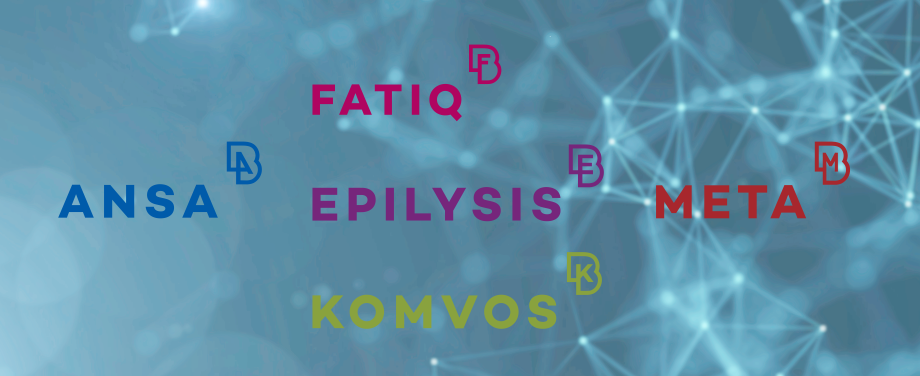
April 15, 2025
BETA CAE Systems announces the release of
the v24.1.5 of its software suite
About this release
We gladly announce the bug-fix version 24.1.5, for ANSA, EPILYSIS, META, KOMVOS, and FATIQ.
Follows an overview of the most important items:
Known issues resolved in ANSA
Known issues resolved in META
Known issues resolved in KOMVOS
Compatibility and Supported Platforms
Download
Known issues resolved in ANSA
Modular Run Management
The Build Process of Library Items would fail, when Nastran parameter name length exceeded 10 characters.
Furthermore, referencing Simulation Model Build Performance, "Build Action > Check Assembly Status" function execution has been accelerated by 70%.
Shell Mesh
Upon “Cut” action under “Direct Edit” function, the option to provide tangential point would not work for mesh without underlying geometry.
Decks
ANSA would freeze during output in case Set ranges, containing ids above deck limit, existed.
Laminate Tool
Unexpected termination would occur when multiple layers were selected from GL area and modifications were applied in the layer attribute side panel.
Cross Section
“Beamify > Structure” function execution would apply the section offset incorrectly for Abaqus beams.
Scripting
ANSA would abort abruptly during input of multiple files along with post input script.
Known issues resolved in META
Decks
Concerning nCode, results on elements were not loaded correctly and spotweld results from .fer files were not loaded properly.
Focusing on LS-DYNA, bad handling of type *ELEMENT_TSHELL_BETA led to erroneous properties and possible unexpected termination while saving METADB.
Managing Curve Data
Integral attributes of a curve were not calculated when getting the attributes by script.
Auto Range on plot axis was not functional when navigating through curves, present in groups.
NVH Calculators
Focusing on FRF Assembly, in case FRF_LOAD_DOF string was not present in all subcases of a Nastran .pch file, used for FRF Component definition, incorrect results were generated.
Report
When saving the respective .xlsx file, the font size of the row and column headers was not set to a readable size.
File Export
When saving nodes to CSV format, multiple lines would be written per node.
Session Editor
The Static to Dynamic parameters window would not show the options properly in 4K resolution monitors.
Known issues resolved in KOMVOS
CAD Import/ Export
Upon Input Model Definition, when the input source format in the OS settings was other than the "English (Unites States)" the transformation matrices were not read properly.
Data Management
KOMVOS would create unnecessary copies in the TMP folder upon Export or Edit of compound DM items. Now, both performance and disk space utilization are improved.
Upon Import, attached files/folders with DM Attributes will not appear in the attributes list of the Import wizard.
The function “Promote Version” would report success, even in cases where it failed due to missing versioning ACLs.
Compatibility and Supported Platforms
ANSA files saved by all the first and second-point releases of a major version are compatible to each other. New major versions can read files saved by previous ones but not vice versa.
META Project files saved from version 24.1.3 are compatible and can be opened by META version 16.0.0 or later.
Support for Mac OS has been discontinued.
Support for 32-bit platforms has been discontinued for all operating systems.
Download
Where to download from
Customers who are served directly by BETA CAE Systems, or its subsidiaries, may download the new software,
examples and documentation from their account on our server. They can
access their account through the "download" link on our website.
Contact us if you miss your account details. The Downloads menu items
give you access to the public downloads.
Customers who are served by a local business agent should contact the local support channel for software
distribution details.
What to download
All files required for the installation of this version reside in the folders named "BETA_CAE_Systems_v24.1.5", "KOMVOS_v24.1.5", and "FATIQ_v24.1.5", and are
dated as of April 15, 2025.
These files should replace any pre-releases or other files downloaded prior to that date.
The distribution of this version of our pre- and post-processing suite is packaged in one, single, unified installation file, that invokes the respective installer and guides the procedure for the installation of the required components.
For the installation of the software on each platform type, download from the respective folders, the .sh file for Linux or the .msi file for Windows.
In addition to the above, optionally, the META Viewer is available to be downloaded for each supported platform.
The tutorials and the example files reside in the folder named "TUTORIALS". This folder includes a complete package and one with only the updated files.
The Abaqus libraries required for the post-processing of Abaqus .odb files are included in the installation package and can be optionally unpacked.
Earlier software releases are also available in the sub-directory called "Previous_Versions" or in a folder named after the product and version number.








